Introduction to Reproducible Coding Environment
Welcome

- Every third Tuesday of the Month
- Topics and schedule here: SORTEE Code Club Schedule
- Do you have a topic in mind? Write us!
About Code Club

SORTEE Code Club is an online meeting where people come together to learn, share, and collaborate on coding-related topics in an informal and supportive environment
SORTEE Resources
Do you know about SORTEE Resources?
Today’s Agenda
We’ll cover:
- What reproducibility actually means
- Why reproducibility matters
- Using R Projects
- Managing package dependencies with
renv - Handling different R versions
- Some limitations and tips
Disclaimer: today’s Code Club will focus on Reproducibility in R
Introduction to Reproducibility in R
A reproducible coding environment is a computational setup with clearly documented code, data, software versions, and methods allowing exact replication of results.

Original comic from xkcd
The Why
Reproducible coding environments:
- Ensure reliability and credibility of research findings
- Facilitate collaborative research and transparent scientific communication
- Enable efficient troubleshooting and debugging
- Save time by reducing redundant efforts to recreate computational setups
- Promote best practices in scientific computing and data analysis
The How
There is no single solution or perfect approach to reproducibility
Instead, there are a collection of various best strategies that you can use!
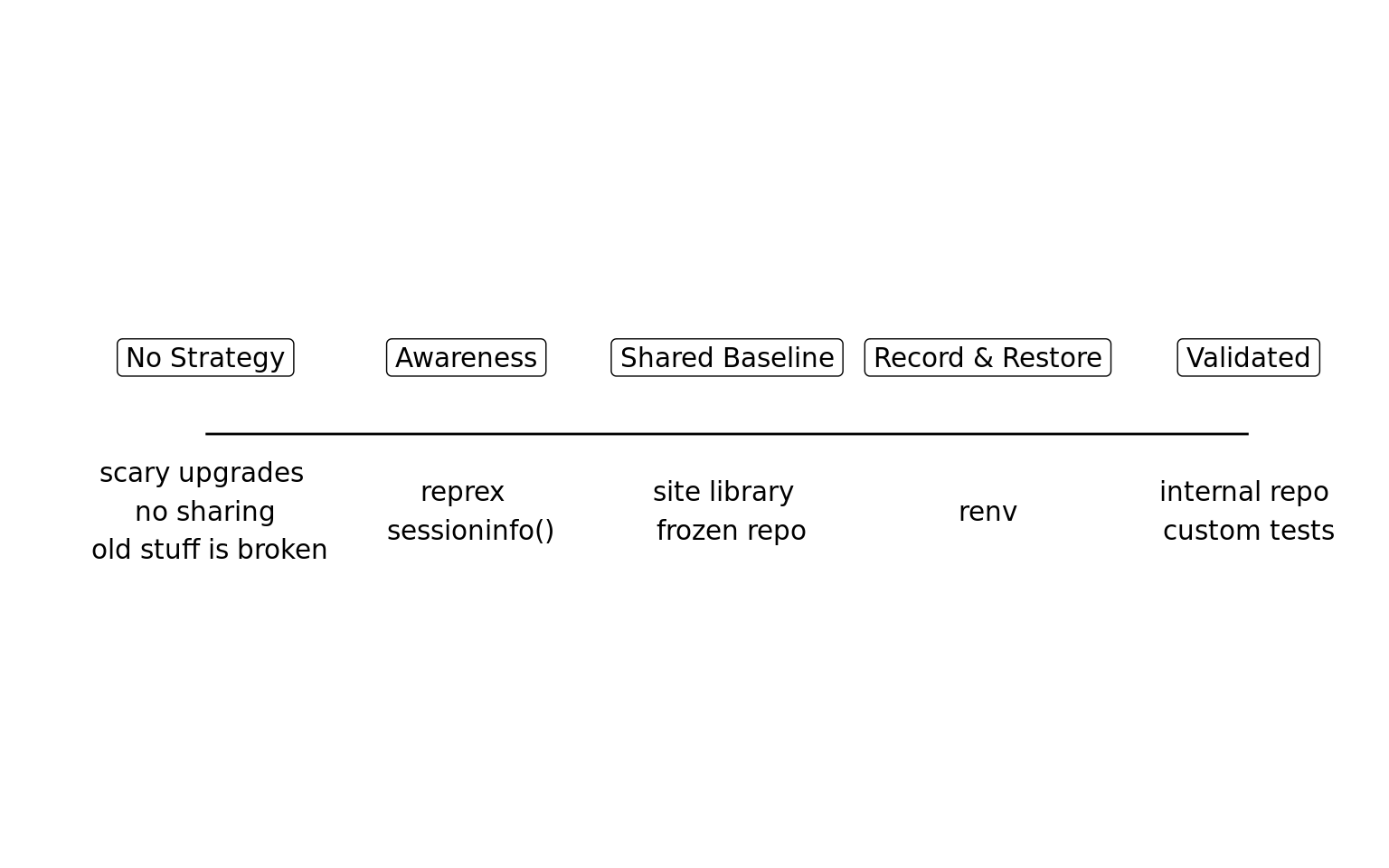
Example
For example, consider different ways of referencing file paths in your R scripts:
# Bad: absolute path
setwd("C:/Users/MyName/Documents/Project/Data")
data <- read.csv("data.csv")
# OK: relative path extensively documented in README (but fragile!)
setwd("~/Downloads/Data")
data <- read.csv("data.csv")
# Better: using here package, but without RProject the structure is unclear
library(here)
data <- read.csv(here("Data", "data.csv"))
# Best: explicit use of an R project (.Rproj file) ensures 'here()' always resolves correctly
library(here)
data <- read.csv(here("Data", "data.csv"))The How: .RProject
R Projects is a way to organize all your analysis files into one easy-to-use place.
R Projects make your life easier because:
- Paths are simple(r)
- Easy collaboration
- Less confusion
How to make an .RProject


Spoiler alert!
Check Code Club calendar for our Git & Github session!
Example : .RProject
For example:


.RProject is not enough alone
Even though an R Project helps organize your analysis into one coherent location…
… You still need a structured directory layout to organize your file inside this project to get the most out of it
Organise your Files!
Not this! 
But this! 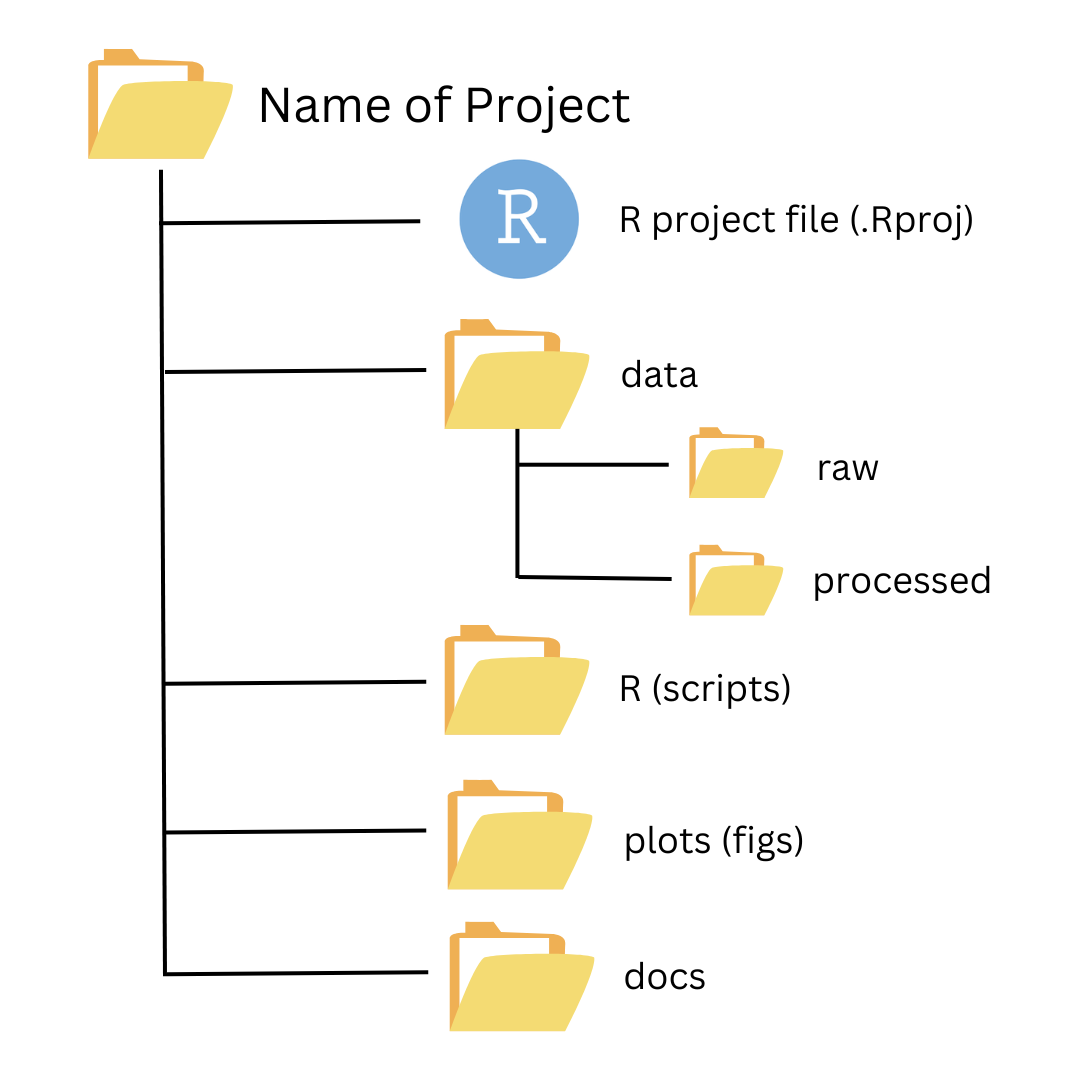
Understanding Packages📦 and Libraries📘
Collections of functions and compiled code that extend R’s functionality
Packages📦 reside within a library📘, a directory on your computer where R stores installed packages
Managing package versions matters for:
- Version control
- Transparency
- Open projects
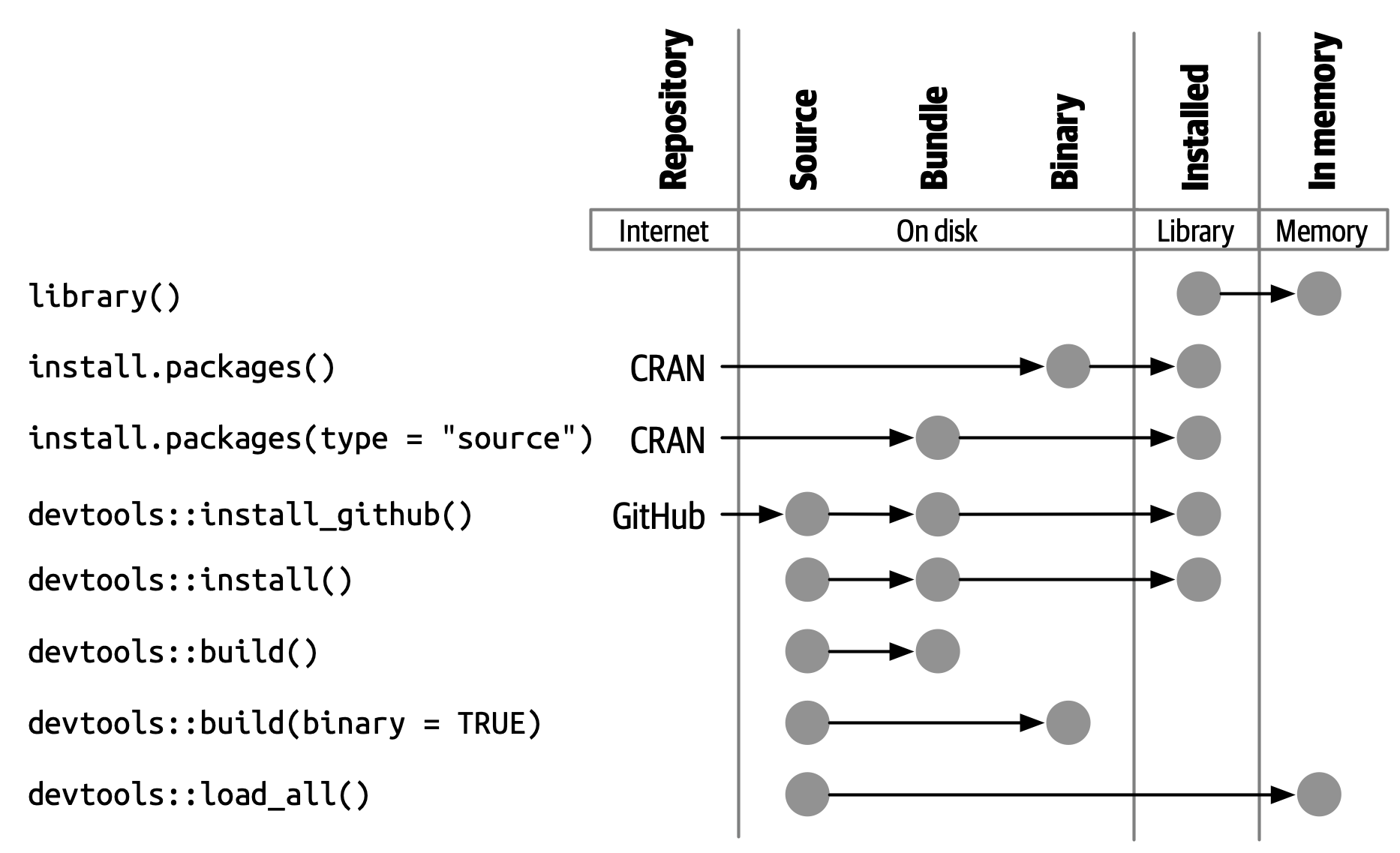
The How: Managing Packages with renv
renv helps make your R projects reproducible by managing your package dependencies
- It records which packages (and their versions) you’re using in your project.
- It helps you avoid package version conflicts across different projects.
- It ensures that your project setup can be easily replicated later.
Using renv: you, starting the project
renv::init(): create an isolated library for your projectrenv::snapshot(): save exact versions of packages you’re using into arenv.lockfile
This lockfile acts like a recipe that describes the environment your project needs to run.
Using renv: someone else, with your project
renv::restore()
Yes, that’s it.
Limitations
renv doesn’t handle:
- R itself (versions)
- System dependencies (compilers, external libraries)

Managing R Versions
Sometimes it’s not just about the packages — the version of R itself can matter too.
That’s where Rig comes in.
What is Rig?
Rig is a lightweight tool that helps you manage multiple versions of R on the same machine.
- It works on Windows, macOS, and Linux.
- You can easily install new R versions.
- You can switch between R versions with a simple command.
Why Use Rig?
- Makes it easy to test code across R versions.
- Simplifies keeping old projects running on older setups.
- Plays well with tools like
renv, completing the reproducibility setup.
🧩 renv manages your packages
🛠️ Rig manages your R versions
Wrapping Up
Improving reproducibility:
- Organize projects clearly
- Manage dependencies carefully (
renv) - Use version management (Rig)
- Document everything!
Resources
R-Ladies - Personal R Administration
Introduction to renv
What they forgot to teach you about R
renv challenges
Reproducible Environments - Posit
The Turing Way - Reproducible Environments
Rig, the R installation Manager
Groundhog, an alternative to renv
Enough targets to Write a Thesis
